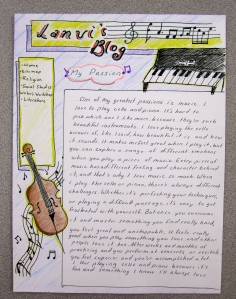 As I mentioned to my seventh graders yesterday, I have created a way for students to “turn in” their digital homework throughout the year. It’s one extra step for students to take, but it could save the teacher (that’d be me!) up to an hour of time per assignment! So I greatly appreciate my students taking that extra step; one that won’t take more than a minute, I promise!
As I mentioned to my seventh graders yesterday, I have created a way for students to “turn in” their digital homework throughout the year. It’s one extra step for students to take, but it could save the teacher (that’d be me!) up to an hour of time per assignment! So I greatly appreciate my students taking that extra step; one that won’t take more than a minute, I promise!
Here’s what I want you to do. Go to this link on the Seventh Grade website:
First, you need to enter the basic information: your name and which subject the assignment is for. For the Name of Assignment box, enter the name I have given you for the assignment or, if I haven’t given you a specific name, use a name that properly identifies the assignment.
Next you will need to copy and paste the URL (web address) for your assignment into the box on the form labeled “Link to Your Assignment.” Be sure it’s the URL that goes directly to your assignment, not the URL to the page of your blog.
The last box on the form is optional; it is for any information you may need to share with me regarding the assignment. For example, if you were absent the day it was assigned or if you had any questions about completing the assignment, you would enter that information in that box.
So, if you’re having some downtime this weekend and looking to get ahead for next week, try using this form to “turn in” your first two literature responses from your blog and/or your vocabulary sentences. You will need to use the form three different times to turn in each assignment separately.
If you have any questions, please send me an email.


